WordPress 6.5 Brings a New Font Library, Template Revisions, and More
Our independent research projects and impartial reviews are funded in part by affiliate commissions, at no extra cost to our readers. Learn more
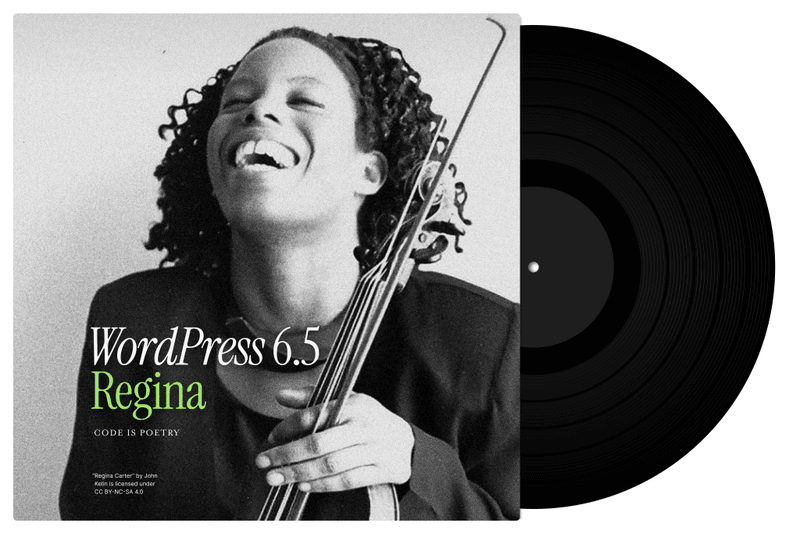
- WordPress has launched its newest iteration of the platform: WordPress 6.5
- The new update, nicknamed Regina, brings a whole new host of updates such as a new font library, template revisions, enhanced background, new data views, and other improvements
WordPress has recently brought out the next major update to its platform – WordPress 6.5, also known as “Regina”. Named after the renowned Jazz violinist Regina Carter, her genre-bending sounds mirror, according to WordPress, the new features this update provides, from detail-oriented website building to breakthrough developer tools.
While the update has too many new features to be listed here, we’ve collected a few of our favorites to give you the rundown of everything Regina can do!
WordPress 6.5 Highlights
WordPress goes through an update at least once a year, with each iteration improving on the last with new features and tools. We’ve already covered the 6.3 update “Lionel” and 6.2 update “Dolphy” in previous news articles – both brought significant changes to the platform.
For the “Regina” update, the focus is on quality-of-life changes that, in some cases, radically improve the building process on WordPress (a platform notorious for being difficult for new users), such as:
Font Library
The overhauled font library is one of the biggest additions to the 6.5 update. You can now effortlessly install fonts from Google Fonts across your site without any code necessary. This gives bloggers and website builders infinitely more options when designing their sites in WordPress.
Enhanced Background and Smoother Editing
As well as the font library, WordPress has made several enhancements to its image background settings and editor, allowing for more creative control at no cost to the building experience.
When placing images as the backgrounds in Blocks, you can now control the size and focal point of the images, plus add shadows to add a bit of personality to your site. This is in combination with an improved drag-and-drop editor, with WordPress promising frictionless dragging from the item list onto your site.
Better Maintenance Tools
As well as the improvements to design and aesthetics, WordPress has also introduced some much-needed functions for the platform to ease both website building and maintaining the site once it’s live.
The first of these is a Revsions Tracker. You can now keep track of all the changes you, or any other additional builders, are making to both your site and template. This works well in tandem with the new Data Views which gives you the full library of data of every page, template, or pattern whenever you need.
Finally, WordPress has improved its link controls with a more streamlined UI and a shortcut for copying links. This is really vital when getting traffic to your site because internal linking is a major factor for good SEO.
| Plan Length | Premium Website Builder | Business Website Builder |
|---|---|---|
| 1 Month | $11.99 | $13.99 |
| 12 Months (/mo) | $3.19 | $4.99 |
| 24 Months (/mo) | $3.09 | $4.49 |
| 48 Months (/mo) | $2.99 | $3.99 |
If you’re looking for a long-term commitment, the two-year subscription is your best option since you’ll save hundreds of dollars overall compared to paying for your website builder month-by-month. With the one-month subscription, you’ll also have to pay an additional $4.99 setup fee which can be avoided with the longer subscriptions.
No matter which plan you choose, you can get an additional three months for free.
Web Developer Updates
If you’re a web developer, then WordPress 6.5 has many new features for you too, with a few honorable mentions:
- Interactivity API: Create custom interactive front-end experiences, like seeing search results instantly
- Blocks to custom fields: Powered by the Block Bindings API, WordPress has extended the usability of connecting dynamic content to blocks
- Upgraded Classic themes design: Classic themes from WordPress have now been upgraded with new customization without using theme.json, such as spacing, border, typography, and color options – with more updates coming down the line
- Plugin improvements: Plugin authors can now supply a new Requires Plugins header, presenting users with links to install and activate those plugins first
You can download the new 6.5 update through your WordPress user dashboard now, or check out WordPress’ handy installation guide for more information.
WordPress 6.5, or “Regina”, promises to be a worthy installment in the ongoing life of this website-building juggernaut. Let us know what your new favorite features are in the comments section!
| Plan Length | Premium Website Builder | Business Website Builder |
|---|---|---|
| 1 Month | $11.99 | $13.99 |
| 12 Months (/mo) | $3.19 | $4.99 |
| 24 Months (/mo) | $3.09 | $4.49 |
| 48 Months (/mo) | $2.99 | $3.99 |
If you’re looking for a long-term commitment, the two-year subscription is your best option since you’ll save hundreds of dollars overall compared to paying for your website builder month-by-month. With the one-month subscription, you’ll also have to pay an additional $4.99 setup fee which can be avoided with the longer subscriptions.
No matter which plan you choose, you can get an additional three months for free.
Leave a comment