Hostinger Introduces AI-Powered WordPress Troubleshooter
Our independent research projects and impartial reviews are funded in part by affiliate commissions, at no extra cost to our readers. Learn more
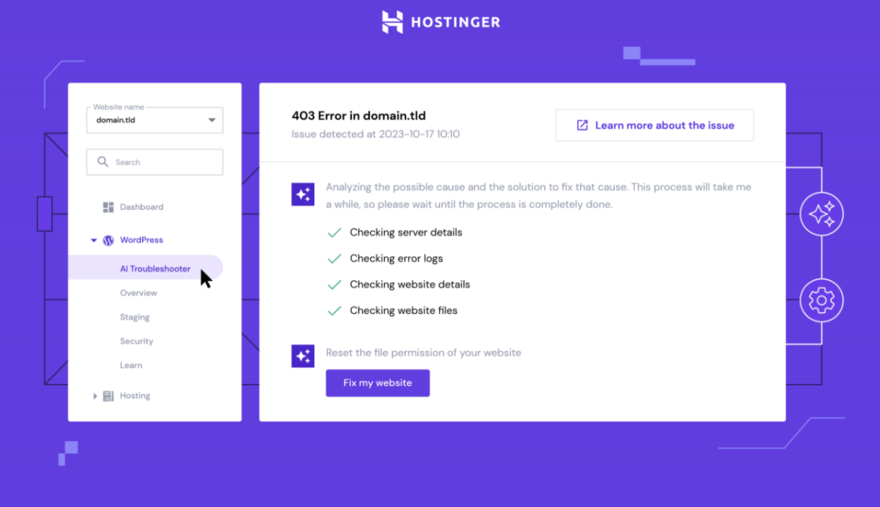
- Revolutionizing WordPress Troubleshooting: Hostinger’s new AI Troubleshooter brings smart, automated solutions to common WordPress problems.
- Accessible Tech for All: Designed for both tech-savvy users and beginners, this tool simplifies website management, making it more user-friendly.
Navigating WordPress issues just got a whole lot easier, thanks to the website builder and hosting provider Hostinger’s latest innovation: the WordPress AI Troubleshooter. This tool is a real game-changer, offering smart, AI-driven solutions for those pesky WordPress problems. Whether it’s a plugin clash or a mysterious error message, the AI Troubleshooter could be your new personal tech guru, always ready to help.
Why It's a Big Deal
WordPress, the backbone of countless websites, is fantastic but not without its challenges. Hostinger’s AI Troubleshooter steps in as a much-needed ally, simplifying troubleshooting and turning technical headaches into things of the past. It’s particularly a boon for those who might feel overwhelmed by the technical side of website management.
User-Friendly Tech at Your Service
What makes this tool stand out is its accessibility. You don’t need to be a tech whiz to use it. The AI Troubleshooter breaks down complex issues into straightforward, actionable advice, leveling the playing field for all WordPress users.
Detecting and Fixing Key Website Errors
Specifically crafted to detect and address a range of common WordPress errors, including 403 Forbidden, 404 Not Found, 500 Internal Server Error, 503 Service Unavailable, and critical WordPress errors. These problems, often stemming from access restrictions, incorrect URLs, web server misconfigurations, or plugin conflicts, can disrupt a website’s functionality significantly.
A Troubleshooter That Communicates with You
What sets the WordPress AI Troubleshooter apart is its proactive approach. Once it detects an error, it notifies the user via the Website Dashboard in the Members Area. This immediate communication ensures that you’re aware of issues as soon as they arise, allowing for prompt action.
Find Out More
- Why do websites crash? We examine why your website may be down, and what you can do about it.
- Sometimes, issues with your WordPress site may be due to your web hosting. Check out our guide on How To Fix Common Web Hosting Problems for our top tips.
- WordPress problems can sometimes be caused by security breaches or bugs. Our guide on How To Secure a WordPress Website will help you create a safer site.
When and How to Get Your Hands on It
Ready to give it a spin? The WordPress AI Troubleshooter is now part of Hostinger’s hosting services, readily available in the dashboard for all Hostinger users. It’s integrated seamlessly, making your troubleshooting journey as smooth as possible.
Find Out More
- Read our Hostinger Review to learn more about how we rate this hosting provider.
Summary: No More Tech Troubles
Hostinger’s WordPress AI Troubleshooter isn’t just a technical fix; it’s a strategic move towards more efficient, less intimidating website management. For WordPress aficionados and newbies alike, this tool opens up a world where tech troubles don’t put a damper on creativity. Hostinger just handed you the keys to a more streamlined, stress-free WordPress experience.
Leave a comment