5 Best Restaurant Website Builders: Menus, Online Ordering, & Reservations
Our independent research projects and impartial reviews are funded in part by affiliate commissions, at no extra cost to our readers. Learn more
Whether you want a static menu page or an online ordering system to sync with your kitchen, having an online presence for your restaurant can make a huge difference. Connecting with customers, helping free up staff time, and expanding your order numbers are all good for business. This is where a good website builder can help.
We spoke to restaurant owners and identified essential features, such as menu creation, online ordering, and reservation features. We then modified our research process based on these needs to give you the best recommendations. Here’s what we found:
Best Restaurant Website Builders
- Wix – A feature powerhouse, and our top pick due to its purpose-built apps
- Squarespace – Stylish designs, best for showing off food photography
- Shopify – A powerful builder, we recommend this for established restaurants
- GoDaddy – Great value and fast to build, it’s ideal for new startups
- Hostinger – A strong AI focus makes it a time-saver for busy restaurant owners
Find your business type in the list below for more tailored recommendations!
Cafes and Fine Dining: Top Choice – Squarespace
Standout feature: Stunning templates for restaurants | Squarespace Review
| Overall Rating 4.7 |
| Try Squarespace if you… | Avoid Squarespace if you… |
|---|---|
| • Want beautiful designs to match your restaurant’s branding • Already, or plan to, use Square POS for in-person sales • Are happy using Tock for table management including reservations and online orders | • Don’t have high-quality imagery to use on your website • Run a large, fast-growing restaurant business • Operate across multiple locations – in this case, Wix or Shopify are better set up to support your needs |
Squarespace Pricing: from $16/month
Squarespace has a 14-day free trial, and four paid plans ranging from $16 to $49 per month when billed annually. The best value plan for you will depend on the type of restaurant business you run:
- For static cafe or restaurant websites we recommend the cheapest $16/month Personal plan.
- If you want to take online orders through your restaurant website, you’ll need at least the $23/month Business plan.
- To integrate point of sale (POS) you’ll need at least the $27/month Commerce Basic plan.
You can save 10% on any Squarespace plan with our exclusive Squarespace offer code. Simply add the code “WBE10” at checkout to claim your 10% discount if you choose Squarespace to build your restaurant site. If you want more information, you can read our guidelines on using our Squarespace offer code and other ways to save.
Squarespace’s pricing plans offer great value for money, which comes from the quality of the features it offers paired with affordable price plans. For example, you can access POS integration on Squarespace’s $27 per month plan, while on Wix you need the $32 per month plan. Squarespace integrates with Square’s POS, charging an affordable upfront cost of $19 (compared to Wix’s $69 POS cost).
For a further deepdive into Squarespace’s plans and why it’s good value, head to our Squarespace Pricing Review.
Squarespace for Cafes: A Closer Look
| What You Need: • Opening hours display • Show address and contact details • Menus with prices • Images and galleries to show off your location and produce |
Squarespace has beautiful templates specifically designed for cafes, with plenty of space to display key information clearly and quickly for customers looking for information before visiting.
This cafe template – the Eldridge template – comes with a menu page, photo gallery, newsletter signup, and contact us page all pre-built into the design to make it quick and easy to get started.
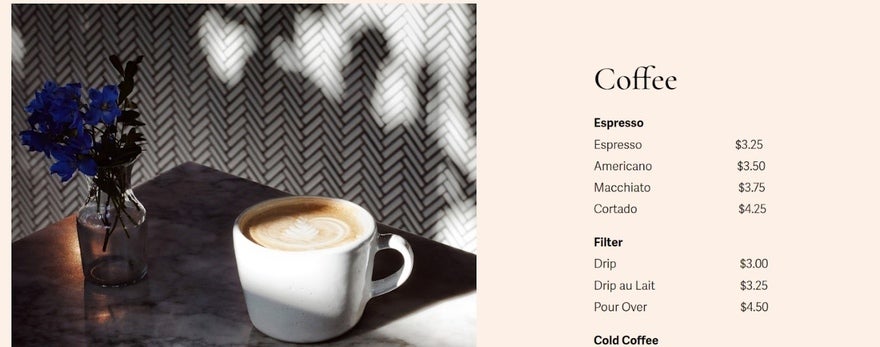
Find Out More
To see more Squarespace templates in action, check out our shortlist of the Best Restaurant Website Templates – it also contains our favorites from Wix, Shopify, and GoDaddy, so you can compare.
Squarespace for Fine Dining: A Closer Look
| What You Need: • High-quality imagery • Branded marketing tools that match your web design • Built-in menu creator • Reservation, waitlist, and table management tools |
Squarespace is the best restaurant builder for style and customizability, ensuring your website truly reflects your in-person brand.

When it comes to designing your restaurant menu, Squarespace’s built-in menu creator ensures your menus format beautifully and avoids any clumsy PDF menu downloads.
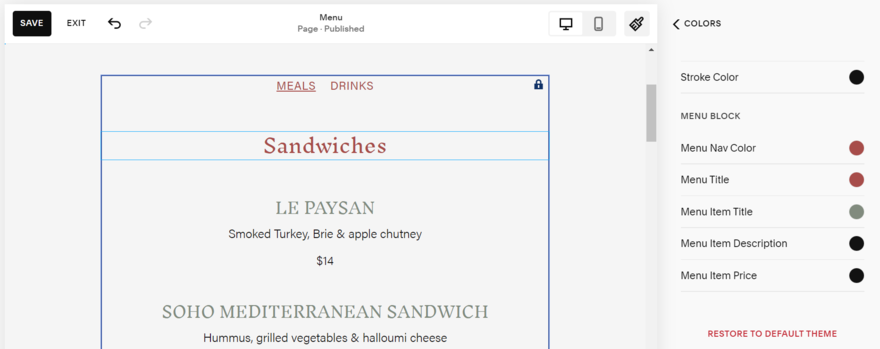
Squarespace uses an integration with its all-in-one table management software Tock to handle table reservations and waitlists, set up an online ordering system, and more. You’ll need to create an account with Tock in order to use this, which some users may view as a downside, compared with a builder like Wix that handles as much as possible in-house.
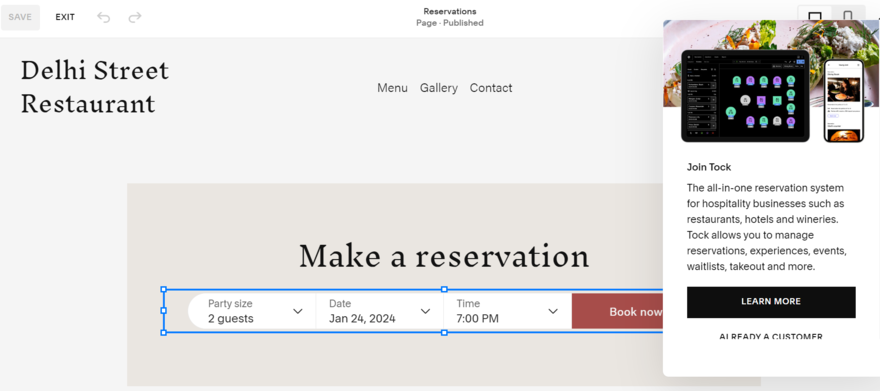
More information: Compare Wix vs Squarespace for a full breakdown of these two builders side-by-side.
Food Trucks and Fast Food Restaurants: Top Choice – Wix
Standout feature: Wix Restaurant apps for menu and order management | Wix Review
| Overall Rating 4.8 |
| Try Wix if you… | Avoid Wix if you… |
|---|---|
| • Want a range of features available at your fingertips to help run your restaurant website • Want a website for customers to make reservations online • Have multiple restaurant locations | • Need cheap POS options – the cheapest POS on Wix is $69 with a high transaction fee of 2.6% • May want to change your template or heavily rebrand later on • Are a large or very fast-growing business |
Important note: Wix Restaurants is made up of three apps: Orders, Menus, and Table Reservations. Wix is in the process of releasing new versions of these apps. The new versions are Wix Restaurant Menus (New), Wix Restaurant Orders (New), and Wix Table Reservations. If you’re installing restaurant apps, make sure they’re these latest versions!
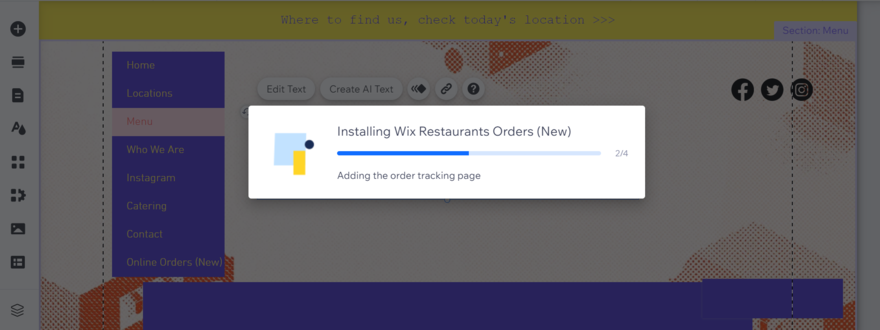
Wix Pricing: From $16/month
Wix has a free plan, although this displays Wix branding and ads, and does not allow a custom domain. To remove ads, you’ll need one of Wix’s four paid plans, which range from $16 to $159 per month, when billed annually. There’s also a fifth custom plan for enterprise businesses. Here’s a closer look:
- $0/month Free plan – ideal for testing Wix and building your site before launch
- $16/month Light plan – cheapest ad-free plan, (no ecommerce)
- $27/month Core plan – cheapest plan to accept payments and unlock customer accounts
- $32/month Business plan – comes with POS integration and automated sales tax
- $159/month Business Elite plan – unlimited storage and premium support
Out of all of these, we recommend the $32 per month Business plan for restaurants, because it’s the cheapest plan that allows POS integration, which can be particularly important for food trucks. However, if you’re on a tight budget then opt for the $27 per month Core plan, which allows you to accept payments.
It’s also worth knowing that you can save 10% on your chosen Wix plan using our exclusive code “TAKE10” at checkout.
Wix doesn’t offer quite as much value as GoDaddy or Squarespace, which is because of the higher cost of its plans as you scale up – you face a larger price hike as you grow with Wix. Our Wix Pricing Review examines Wix’s plans in more detail to help you choose.
Wix for Food Trucks: A Closer Look
| What You Need: • Location information and easy map embedding • Live social media feed integration • Newsletter signups • Online ordering with real-time syncing • Order ahead functionality to help manage rush times • POS integration |
Wix’s standout tool is the Wix Restaurant App, which offers various features for you to make use of, such as managing multiple locations from a single dashboard. It also allows you to easily create menus for your food truck website, as well as printable menus featuring a QR code that customers can scan to order online.
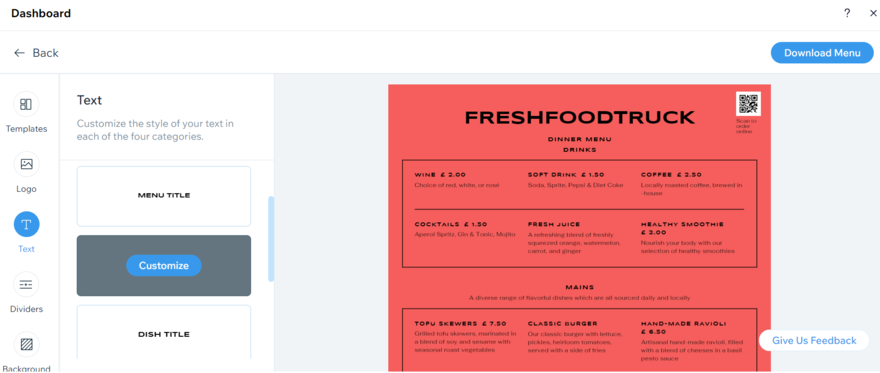
We love that Wix gives customers the ability to place advance orders, giving you time to plan ahead and stay on top of the rush at peak times.
The main downside to Wix for food trucks is that, while it does offer a good POS system that syncs across your online and in-person sales, you need to use Wix Payments with it. If you already have a preferred payment provider, then making this switch could be off putting. You can learn more about the pros and cons of Wix’s in-house payment gateway in our full Wix Payments review.
Check out our favorite highlights of these food truck websites made with Wix!
Food Truck Websites – Built With Wix
Wix for Fast Food Restaurants: A Closer Look
| What You Need: • Mobile-friendly for customers ordering on the go • Easy promotion features for deals or bundles • Particularly good site navigation to accommodate large menus • Guest checkout for easy customer ordering |
Wix’s features are well set up to support your fast food joint. One of its standout features is that it supports “buy one get one free” deals and will auto-generate this at checkout for the customer if their order qualifies.
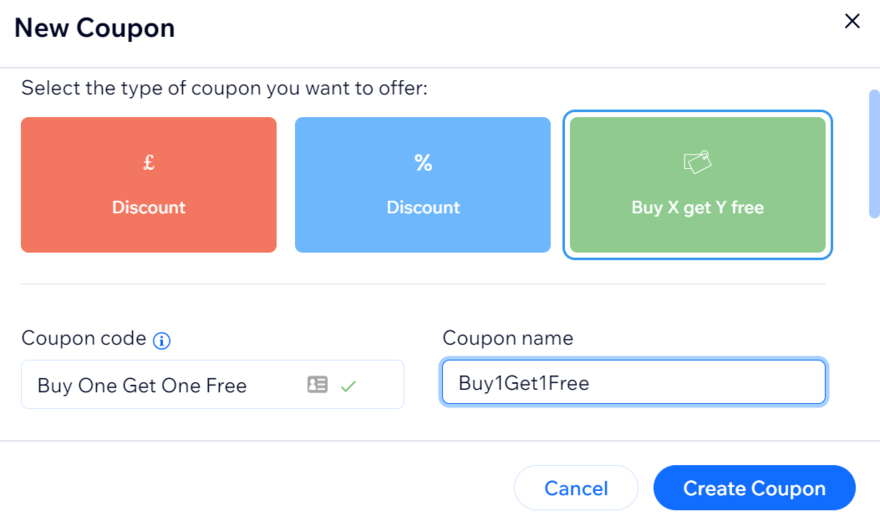
In addition, it supports guest checkout – perfect for customers who are ordering in a rush and don’t want the hassle of creating an account – and it also allows customer order notes at checkout for customizations.
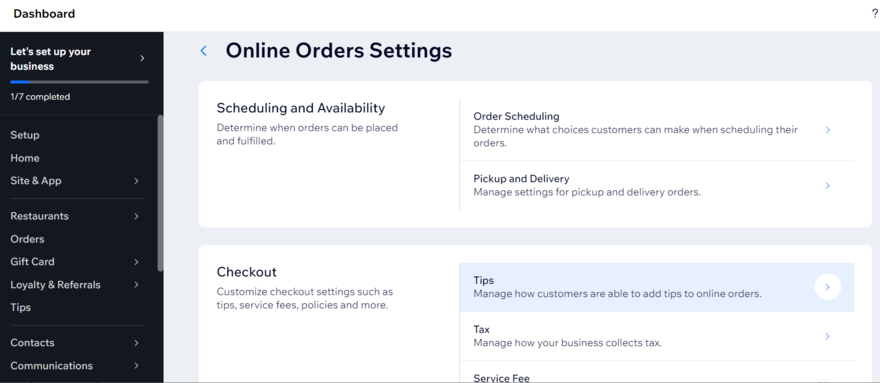
However, if you own a large chain of fast food restaurants, Wix may feel restrictive, since it’s primarily a small business website builder. In this case, we recommend taking a look at Shopify instead, since it’s set up to support growth at a larger scale than Wix.
Find Out More: Compare Wix vs Shopify for an in-depth look at which is better for you overall.
Chain Restaurants: Top Choice – Shopify
Standout feature: Advanced inventory, plus cross-state tax support | Shopify Review
| Overall Rating 4.7 |
| Try Shopify if you… | Avoid Shopify if you… |
|---|---|
| • Manage a large, well-established restaurant • Have a complex inventory of menu items • Also sell products such as food items, merch, or gift cards • If you want to set up online ordering | • Are a new or small restaurant business with simple needs • Want a quick and simple building process (since its range of features takes time to master) • Need a simple restaurant website to display menus and opening times |
Shopify Pricing: From $29/month
Shopify is designed for building online stores, and because of this you’ll notice a much higher starting price than other builders on this list, with its cheapest plan costing $29 per month when billed annually.
Shopify comes with a three-day free trial, after which your plan costs just $1 for the first month.
Here’s a look at all of Shopify’s plans, billed annually:
- $5/month Starter plan – for selling on social media, so we don’t recommend this for restaurants
- $29/month Shopify Basic plan – sell unlimited products, use two staff accounts, manage up to 1,000 inventory locations, generate basic reports: 2.9% + 30¢ transaction fee
- $79/month Shopify plan – all of the above, plus unlocks up to five staff accounts and the ability to generate “professional” reports: 2.6% + 30¢ transaction fee
- $299/month Advanced Shopify plan – allows up to 15 staff accounts, and you can create custom reports: 2.4% + 30¢ transaction fee
You can start out on the $29 per month plan, since it comes with so many features to help you set up. If you run an established chain we recommend the $79 per month Shopify plan because of the lower transaction fees and increased number of staff accounts. You can remove transaction fees on all plans by using Shopify’s in-house payment gateway, Shopify Payments.
If you’re struggling to choose a plan, our Shopify Pricing Review will help.
Shopify for Chain Restaurants: A Closer Look
| What You Need: • Inventory system capable of handling multiple locations and high order volumes • Multiple staff accounts • For chains expanding abroad – internationalization features such as translation and currency conversion |
We recommend Shopify for large, established chain restaurants because of its incredible inventory features. Shopify is the top-scoring restaurant builder for sales features in our research, with 4.7 out of 5, and is also our best ecommerce website builder overall, so it’s ideal for handling high volumes of orders. This means you can also set up your site to sell food online – or even merch – if you want an extra revenue stream.
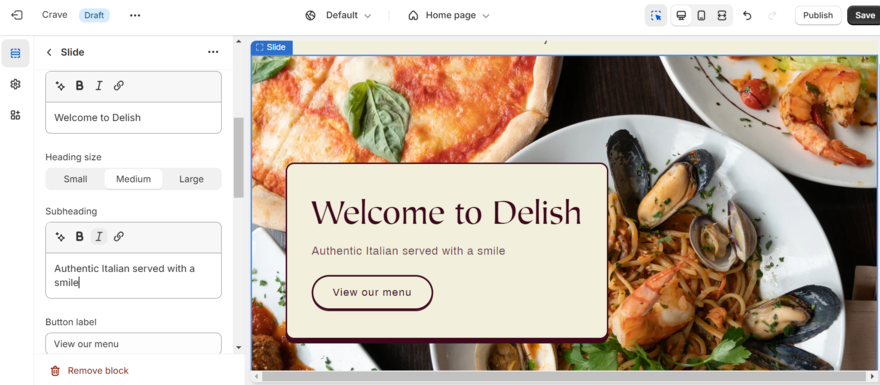
What We Liked:
Perks of using Shopify for large chain restaurants include:
- Control and flexibility over delivery and pickup. You can enable local delivery and pickup (if your customers are close-by). Shopify helps you set rules to manage locations to ensure orders are sent to the correct, closest location.
- Automatic tax rate calculations and support for state fees included in Shopify Tax. This can help reduce the headache of dealing with tax across multiple states and other locations.
- Internationalization features, even on the cheapest plan. All three of Shopify’s plans include international market management, language translation, and currency conversion, for any chains operating overseas.
- Shopify’s suite of AI tools. Whether it’s using Shopify Magic to write product descriptions, or asking the virtual Help Center Assistant questions for faster answers, Shopify’s suite of AI tools are designed to make your life easier.
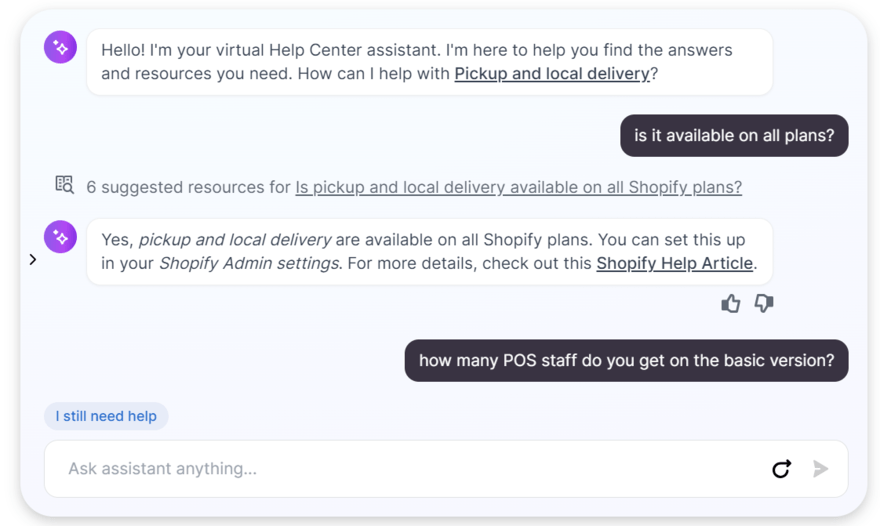
What To Watch Out For: Extra Costs
The main downside to Shopify is cost. You need to be aware of potential hidden costs, such as apps, which can quickly add up:
- Themes: There’s a small selection of 12 free Shopify themes to choose from, and the rest range from $140 to $400 (one-off payment).
- Apps: While there are plenty of free apps you can install, many Shopify apps are paid or have tiered subscriptions, meaning you may need to upgrade down the line.
- POS: All Shopify plans come with basic POS tools. However, if you want more advanced features, such as unlimited POS logins, or the ability to manage and fulfill local pickups directly from your POS, you’ll need to subscribe to Shopify POS Pro. This is charged at $89 per location each month.
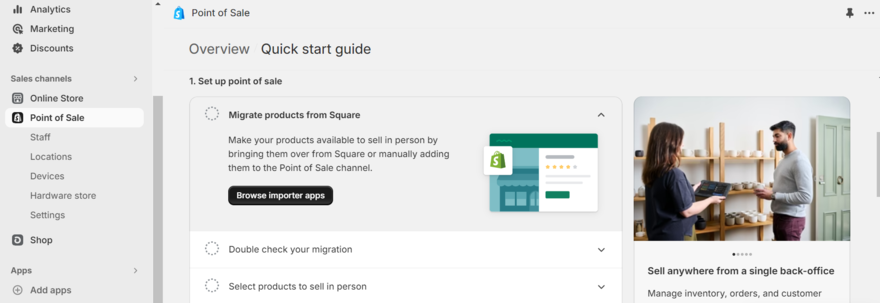
The ability to choose add-ons is one of the reasons Shopify is so scalable long-term, but that customizability can come at a cost.
Diners: Top Choice – Hostinger
Standout feature: Growing suite of AI tools to save time | Hostinger Review
| Overall Rating 3.9 |
| Try Hostinger if you… | Avoid Hostinger if you… |
|---|---|
| • Have a large menu to upload • Would find AI tools like text creation and heat mapping useful • Often deliver via delivery apps such as Uber Eats | • Need POS integration • Want powerful features for table and order management • Aim to run email marketing campaigns (no email marketing tools) |
Hostinger Pricing: From $2.99/month
You can access Hostinger’s website builder through any of its hosting plans, or choose one of its two dedicated website builder plans. You can try its AI website builder with the 30-day free trial, but Hostinger is one of the cheapest website builders available:
- Premium Website Builder – $2.99 per month
- Business Website Builder – $3.99 per month
We recommend starting out on the $2.99 per month Premium plan – it’s the cheapest, and you get full access to Hostinger’s AI website builder. You can even get three months free if you choose the 48-month billing cycle.
However, you’ll need the $3.99 per month Business plan if you want to sell products online or use Hostinger’s other AI tools.
While its super cheap prices provide better value than Wix or Shopify, Hostinger doesn’t offer quite as much value as GoDaddy and Squarespace. This is largely due to the lack of scalable features it offers, limiting your growth in the long-run.
Hostinger for Diners: A Closer Look
| What You Need: • Large menu capability – AI menu description generation to save time • Delivery options • Guest checkout • Stock monitoring |
Hostinger’s growing suite of AI tools is one of its unique selling points for busy diner owners. For example, its ability to write menu descriptions for you can be a huge time saver, and help you set up your diner website quickly, even if you have a high volume of menu items.
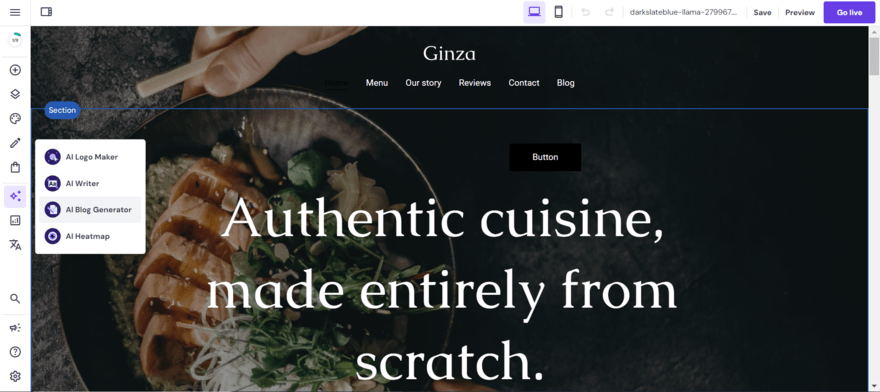
However, Hostinger falls down when it comes to POS integration. It doesn’t offer an in-house solution like Shopify, for example, or a pre-set integration like Squarespace and Square. This makes it unsuitable if you want to use POS to sync your in-person and online sales.
On the plus side, table reservations and online ordering are built into Hostinger’s restaurant templates if you need them. You can fulfill online orders via an integration with delivery apps like Uber Eats.
Find Out More: Hostinger is one of our picks for the Best AI Website Builders, due to its built-in AI tools. Compare other AI builders in our full list.
Local Restaurants: Top Choice – GoDaddy
Standout feature: Marketing help to attract customers online and locally | GoDaddy Review
| Overall Rating 4.2 |
| Try GoDaddy if you… | Avoid GoDaddy if you… |
|---|---|
| • Want to connect with your local customers • Create a strong Google business profile • Are in a rush to get your restaurant online | • Have a very clear design in mind, and the time to craft your vision • Need stock monitoring capabilities • Plan to open more branches of your local restaurant in the near-future |
GoDaddy Pricing: From $9.99/month
GoDaddy is a great value website builder for restaurants, providing better value than every other builder we tested! This is due to its affordable prices, paired with helpful features such as built-in marketing and sales tools. Here’s a quick snapshot of GoDaddy’s plans when billed annually:
- $0/mo Free plan: Ideal for testing out GoDaddy risk-free and creating your website before launch.
- $9.99/mo Basic plan: Create and manage business listings (Google My Business and Yelp), websites and marketing analytics dashboard, no ecommerce.
- $14.99 Premium plan: All of the above, plus ability to accept online payments, and marketing tools such as paid ads and boost social posts.
- $20.99/mo Commerce plan: Cheapest plan with ecommerce tools such as listing products, auto inventory sync across channels, and automated order emails.
If you’ll be using your website for marketing and informational purposes, GoDaddy’s cheapest plan will be fine for now. However, if you’re accepting online orders we recommend the Commerce plan because of its handy ecommerce tools and syncing capabilities. You can learn more about GoDaddy’s sales features in our full GoDaddy Ecommerce Review.
GoDaddy for Local Restaurants: A Closer Look
| What You Need: • Quick set-up • Menus, reservations, and online ordering • Mobile-friendly • Map functionality • Local SEO – easy Google Search and Maps integration |
GoDaddy’s marketing support is where it really shines for local restaurants. Listing your business on Google Search and Maps, and importing reviews from Google Business Profile or Yelp, all help boost local SEO to grab those customers searching for “food near me” while they’re out and about in your local area.
How GoDaddy Helps Your SEO: Gallery
If you attend local events such as markets, food fairs, or popups, it’s worth noting that GoDaddy also offers a POS system that syncs stock online and in-person. Upfront cost for this starts at $79, although there’s no monthly fee after that initial cost.
GoDaddy relies on third-party tools for restaurant-specific management – using ChowNow to provide ordering services, and OpenTable for reservations.
No matter your tech experience, you can build a site really quickly with GoDaddy thanks to its Artificial Design Intelligence (ADI) assisted editor. You give it some details and it generates a mobile-optimized website tailored to your needs. Don’t have high-quality images of your restaurant or food ready to go yet? No problem – GoDaddy creates a site auto-populated with relevant imagery for you in the meantime.
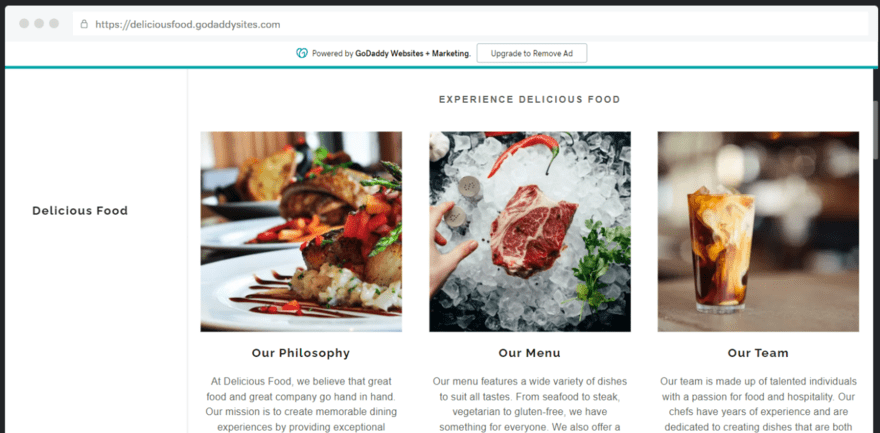
How To Choose Your Restaurant Website Builder
To start with, think about the goals for your restaurant website. The best restaurant website builder for you will support your goals and make running your business easier through specifically designed templates and features.
Here’s a quick look at how each builder serves common restaurant goals:
- Accept reservations online and make table management easier – Wix
- Showcase food photography and on-brand menus online – Squarespace
- Handle large order volumes across multiple locations to fuel growth – Shopify
- Maximize local presence, utilizing online customer reviews – GoDaddy
- Free up time using AI, to focus more on the running of your restaurant – Hostinger
When shortlisting builders, make a list of the must-have features you need for your site, and then check them off against the builder you’re looking at. To get the best results, take our short quiz and receive personalized recommendations for your restaurant!
Our Testing: How We Chose The Best Restaurant Website Builders
We always conduct in-depth research before making recommendations. In this case, we took our usual algorithm (which we use to find the best overall website builders on the market) and adapted it to suit the needs of restaurant owners using the following criteria:
- Website Features: 25% – This includes menu creation, reservations, and online ordering – whether the feature is pre-built into the builder or requires an app, for example, and whether both delivery and pickup options are available.
- Sales Features: 25% – This includes features such as inventory management, POS integrations, payment types, transaction fees, and more. This is important if you’ll be accepting online orders!
- Design Functionality: 20% – This includes template choice and quality, mobile-responsiveness, and flexibility. This category is important because of how your website formats online, particularly if you’re showcasing menus or photos of your food.
- Help & Support: 10% – This looks at what types of support are in place if you run into trouble, what price these channels are available, and we also test the response time and helpfulness of the support.
- User Experience: 10% – We test each builder ourselves, using a set task for each one, and note things like error rates, task completion rates, whether the builder offers a tutorial, and so on. This is important because even the best builder on paper is no good if you have a terrible experience when building or running your site!
- Value for Money: 5% – Cost is an important factor for any business owner, so we compare pricing across the builders, analyzing value as well as cost. We do this by breaking down the quality of features against their price plans.
- Customer Score: 5% – Analyzes the builder’s reputation in the wider industry and looks at metrics such as reviews, social engagement, and brand recognition, to see how people outside of our testing view each builder.
Summary
Hopefully you’ve found a recommendation in our list to match your own restaurant – so what next?
First off, we always recommend trying your website builder before you buy, to save you having to switch your builder further down the line. This can also help if you’re torn between two options.
Make note of the essential features you need, but also pay attention to how easy or hard you find using those tools. If you don’t enjoy using your builder, you won’t want to use it every day or update your site, so make sure you have fun and get to know your builder before committing.
Once you’ve chosen your builder, we have more resources to help you out. For example, you may want to check out our list of the best restaurant newsletter examples to see how other successful restaurants handle their email marketing. Or, learn how to start a food blog to add to your restaurant website.
Let us know how you get on with your chosen restaurant website builder in the comments, and feel free to add to our advice with your own tips!
3 comments